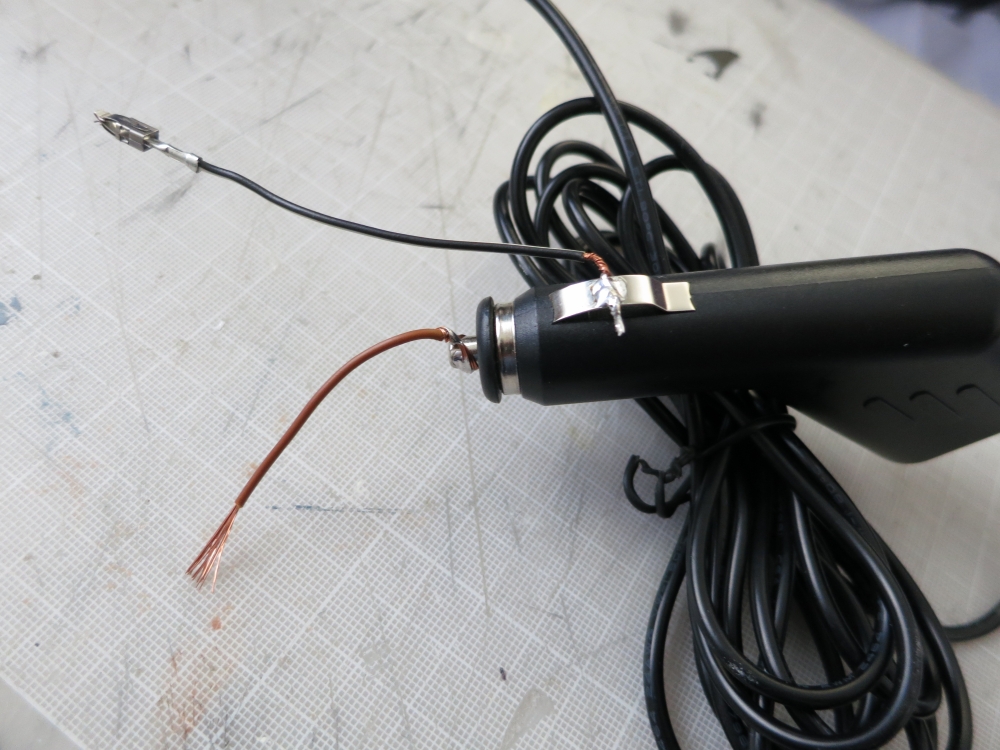I have been reading dashcam reviews for ages, in the end I chose the relatively cheap Mobius camera based on some review which claim it is reliable long term.
I have been thinking where to run the wiring for a permanent installation. After looking through wiring diagrams I chose the driver's reading light switch.
It has a 12V feed, and can be operated with the switch so the camera can be switched off manually. Also I was hoping to avoid most of the pain of removing various trims to run the wire from the fuse box or cigarette lighter all the way to the roof.
Audi wiring diagrams are very frustrating. They mention one reading light plug 4-pin coming into the reading light switches, but neglect to mention the 5-wire plug going from the switches to the lights. Naturally this 5-pin plug has completely different wire colours to the 4-pin plug which feeds some wires directly into it anyway (??? thanks Audi)
So I had to use a bit of guesswork and an amp meter to figure out which wire supplied power to the driver's reading lamp in the central rearview mirror.
It turns out the red wire in the picture is an un-switched +12V feed, and the 3rd pin the green wire is the ground for the driver's side reading light. Hopefully that's all it is

Luckily i had some spare wires with the same pins, so I removed the 3rd green wire from the plug after the switches going into the mirror housing. I inserted my own wire and pin going to the negative terminal of the dash-cam lighter socket charger.
For the + feed I soldered a wire to the red pin-1 plug and soldered the other end to the + terminal of the cam charger.
The reading light no longer works but the switch now operates the dash cam charger. Working fine so far for a brief test run.
Let me know if I messed someting up, the wiring diagram is painfully confusing showing 6 light bulb type object where as there are only two reading lights in the mirror housing???
Where I got stuck is trying to prize open the plastic surround around the light switch and rearview mirror. I need just a little gap to feed through the usb power plug and cable to reach the camera at the top of the windscreen. I unbolted the two hex bolts visible under the light switch cover but that seems to have no effect, the damn thing won't budge.
Please let me know if you know how to remove this pesky plastic trim.
To be continued...